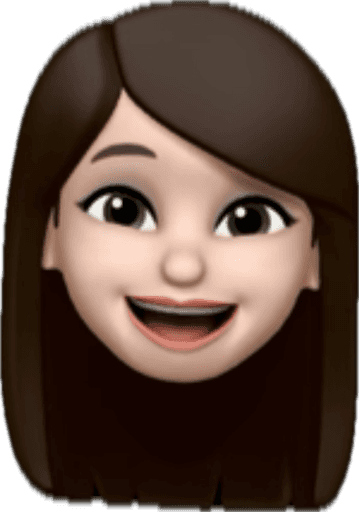⚠️ Currently with 15K+ accounts linked in Adesa Clear, Purchases is receiving > 2 support interactions per sale while > 50% goes to voicemail
I. Business Problem
The Purchases page on ADESA Clear is underperforming, generating over two support interactions per sale, with more than 50% going to voicemail. This inefficiency increases operational costs and creates friction in the sales process, impacting overall customer satisfaction and retention.
II. User Problem
The current Purchases experience lacks clarity, leading to confusion and frequent support requests. Users struggle to find the information they need, resulting in a disjointed and frustrating post-sale process that requires further improvements to streamline and enhance usability.
How might we improve the clarity and usability of the Purchases page to reduce support interactions and create a seamless, frustration-free post-sale experience for users?
III. Success Metrics
Reduce the number of support calls from 55% to 25%.
IV. Design Goals

V. Currently in Purchases,
There’s no functionality to filter the dashboard.
There's no functionality to filter dashboard by date range.
The inability to search for multiple vehicles at once became a major hurdle for bulk-purchasing dealers trying to locate specific inventory.

VI. Questions we had while designing
💬 Question #1: Filter panel consistency - Should we apply the same 'Search Result Page' filter behavior to 'Purchases'?

After analyzing filter behavior on the SRP we considered applying the same pattern to Purchases, weighing its pros and cons. We concluded that Purchases required a different approach since its filtering options are inherently limited (and will stay that way), unlike the SRP.

💬 Question #2: Where is the best place for date selection? Is it inside the filter panel or should it live elsewhere?

We made sale date selection a standalone filter outside the panel, as dealers frequently use it and prefer a one-click solution over multiple steps.
Here are some explorations we did for date selection for web and mobile. We realized that our iterations for date selection was visually too overbearing for our users. How can we make our designs feel less overwhelming?


💬 Question #3: How can we help users find and evaluate vehicles most efficiently with the simplest approach? Would having a search button on web help or is this visually too distracting? Is the search easy to find on mobile?

VII. The Solve
Filters - Keeping it simple, we decided to have all interactions stay in the same filters panel. Down chevron icon will be used to expand the content and clicking on 'Apply' will apply all filters to the dashboard.

Sale date range - Since selecting a custom date range is less common, we decided to only display full date options when 'Custom' is selected. This approach reduces visual clutter for our users.

Search interaction - Search applies to all tabs so as a user types, we should remove any purchases in the table that don't match the search query.
Users can search by:
VIN. Check if the string matches either the beginning or the end of any VIN. For bulk VIN search user can use commas to separate.
Vehicle information (Y/M/M/T)

VIII. Future State
The absence of a 'Search' button next to the search box can confuse users, leaving them unsure if their input is being applied.
As a fast follow-up in v2, we will address this by adding interactive feedback during searches, highlighting results to clearly show the data is being processed. Additionally, we'll introduce a 'Recent Searches' feature, allowing users to easily revisit previous queries.

🌟 Reflections
I prioritized exploring multiple design versions and avoided limiting myself to a single approach. This openness to experimentation accelerated the decision-making process, as we were able to evaluate a wide range of possibilities early on. By testing different solutions, we quickly identified the most effective options, streamlining the project and ensuring that we addressed potential challenges from multiple angles.